Nova Player
A downloadable software
Nova Player is a versatile and feature-rich media player built with modern web technologies (HTML, CSS, and JavaScript), designed to provide a seamless and customizable playback experience for a wide array of local and online media. Whether you're looking for essential playback or advanced control, Nova Player aims to be your go-to solution within the browser.
Experience Media Your Way:
Nova Player is crafted to deliver a superior media experience, combining a sleek, intuitive interface with a powerful set of features that cater to both casual users and media enthusiasts.
Core Capabilities:
- Broad Media Compatibility: Effortlessly play your local video and audio files. Nova Player also supports loading media directly from web URLs (in its full version), giving you access to a wider range of content.
- User-Focused Interface:
- Clean Home Screen: A welcoming starting point that provides quick access to open files, load from URLs (Pro), and view your recent media.
- Multiple Themes (Pro Feature): Personalize your player with various themes, including modern dark and light modes, vibrant color options, and nostalgic retro styles like Windows 95 and Windows XP. The free version offers a clean, fixed light theme.
- Intuitive Controls: Standard playback controls (play, pause, stop, volume, seek bar with time tooltip) are designed for ease of use.
- Fullscreen Mode: Immerse yourself in your media without distractions.
Advanced Features (Available in Nova Player Pro, with some basics in Free):
- Enhanced Playback Control:
- Playback Speed Adjustment (Pro): Take full control with speeds ranging from 0.25x to 3.0x.
- Picture-in-Picture (PiP) (Pro): Watch videos in a floating window while you multitask.
- Aspect Ratio Toggle (Pro): Cycle through various aspect ratios (Original, 16:9, 4:3, Fill, Cover) for optimal viewing.
- Looping Options: Loop the current track (Free & Pro) or the entire playlist (Pro).
- Screenshot Capture (Pro): Instantly grab frames from your videos.
- Sophisticated Media Management:
- Full Playlist Functionality (Pro): Create and manage playlists with features like "add current," "autoplay next," next/previous track navigation, and individual item removal. The free version offers basic add/clear.
- Recent Files List: Quickly access recently played media. The Pro version offers a longer list and more robust handling.
- Playback Position Memory (Pro): Nova Player Pro remembers where you left off in your videos, allowing you to resume seamlessly.
- Detailed Media Properties: Get comprehensive information about your media, including type, duration, resolution, and more.
- Subtitle Support: Load and display external WebVTT (.vtt) subtitle files, with visibility toggles.
- NGM Format Utility (Pro Feature):
- A unique tool to "convert" and wrap your existing video and audio files into a simulated ".ngm" format, specific to Nova Player, for easy identification and management within the player ecosystem.
- Premium User Experience:
- Drag and Drop: Easily load local media files.
- Extensive Keyboard Shortcuts (Pro): A comprehensive set of keyboard commands for power users. Basic shortcuts are available in the free version.
- Persistent Settings (Pro): Nova Player Pro remembers your theme, speed, loop preferences, recent files, and playback positions. The free version saves essential settings like volume and subtitle visibility.
- Mini Player Mode (Pro): A compact, always-on-top player for convenient multitasking.
Whether you need a straightforward player for your local files with the Nova Player Free Version, or the full suite of advanced features and customization offered by Nova Player Pro, our goal is to provide an exceptional media playback experience directly in your web browser.
Purchase
In order to download this software you must purchase it at or above the minimum price of $4.99 USD. You will get access to the following files:
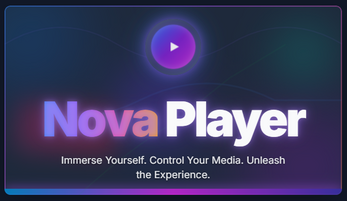
Leave a comment
Log in with itch.io to leave a comment.